Screenshot contest: Fall sunset

Enlisted offers not only the joy of victory, but also beautiful moments in every battle!
Infantry rushes into battle, artillery shelling shakes the ground, sunlight glints off a recently burnt out tank ...
Stop for a second, find the best angle and take a screenshot to share these unique moments with everyone in this screenshot contest!
From October 4th to October 14th (13:00 UTC) take screenshots and win prizes!
Participate!
Submit your entries to the Screenshot channel of our Discord server in the following format: in-game username, platform, category (in which you want to submit your screenshot). For example: “SuperPro, PS4, Battle”.
Read more about the rules of the contest in the “How to take screenshots” and “Terms” sections.
Rewards

- All finalists, as well as those selected by the jury.

- Three prizes in each category.
Categories

Show an amazing battle in the screenshot.
For example, a large-scale offensive, an air raid, or a massive firefight.
- Three prizes.

The protagonist of your screenshot is a soldier of one of the game’s classes, performing a specialized task specific to his class.
For example, a sniper lying in ambush, an engineer fortifying a position, or tankers in their vehicle.
- Three prizes.
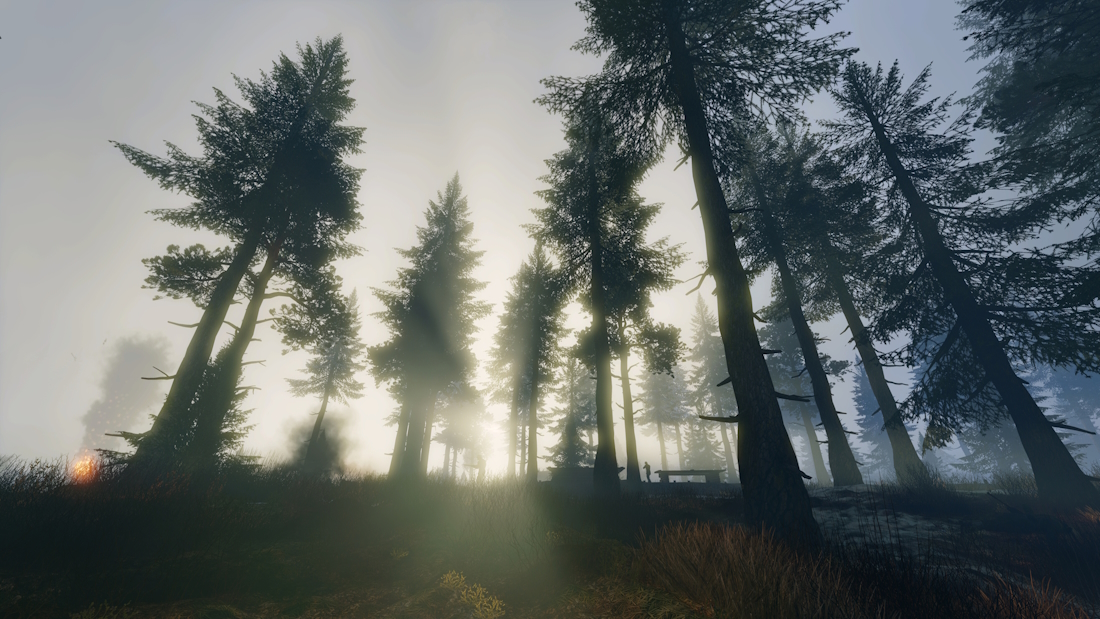
In these screenshots, the viewer will not see massive battles (maybe just a little bit), but instead will be able to admire the beauty of Enlisted’s locations.
For example, a train at the station in the sunset, lightning over the ruins of Stalingrad, or Moscow in the quiet of the winter.
- Three prizes.
How to take screenshots
Only screenshots without GUI can participate in the contest. You can hide the interface directly in battle with the Ctrl+Shift+G button combination or you can use the dedicated key to take a screenshot without the interface: Controls → Interface → Screenshot (No GUI).
For the best results, use the replay system (“Replays” tab on the site) with high graphics settings. :)
The created screenshots are saved to the Screenshots folder of the game.
Terms
- Only screenshots created specifically for this contest will be accepted!
- No more than five entries are accepted from each participant.
- When submitting a screenshot, please indicate in which category you want to participate. Only screenshots without GUI are accepted.
- Minor color correction of the screenshots is allowed. Collages are NOT allowed.
Good luck, photographers!
