Mod Digest: New Level

Today we have some more interesting missions and hangars to review from several talented Enlisted authors!
Thanks to the mod editor, Enlisted is an endlessly scalable game, you can create a unique mission or even an entirely new location yourself, using thousands of objects from all of the game's campaigns.
Modern Conflict by Yopsius
Original mission title: Full Modern Conflict (Alpha).
It’s not for the first time the Modern Conflict setting has been used by the custom game creators, but this time the author managed to recreate the event almost completely! This only became possible after the latest updates to the game, in which we added support for custom content!

In addition to the return of modern vehicles in their almost original form, in this mission you will again be able to experience the fierce confrontation between the USSR and the USA, whereas previously in custom games both teams had the same army.
But the author didn't just recreate the old event - he went further! Now the action takes place in a small town with houses featuring destructible walls. Moreover, you can find crates with additional weapons on the map.

Also, the author added two AT Gunners with rocket launchers to one of the squads to make it easier for the infantry to counter vehicles.

Whose army will be stronger?
Toy War by schyrikami
Original mission title: Toy war.
The green toy soldiers didn't want to stay in their box and went to war with the yellow ones, invading their territory! Play as toy soldiers against other toy soldiers of the opposite color in a decisive battle.

The toy battle takes place in the Steel Mill, in classic Invasion mode. And, as you might have already guessed, players and AI commanders will use fixed squads consisting of only one toy soldier with a plastic M4A1 and a Construction hammer.
On top of that, the author has worked on the interface and camera too. You will constantly have a dynamic crosshair on your screen, and you will see your soldier in third person view!

So, green or yellow?
Hangar | Beauty of Nature | by Scav_Sergei
Original hangar title: Simple Nature Hangar.
Not all custom hangars allow your soldiers to relax - airfields, military bases... There is always something to do. Here, in a dense forest, your soldiers can truly relax from the constant battles and enjoy nature.

In this gorgeous green hangar, almost all game menus have been changed with great attention to detail. You can inspect your vehicles, soldiers and weapons in a small camp in the middle of forests and meadows. And on the custom matches screen, you might see a patient sniper in the bushes. There are a lot of impressive details to be found!
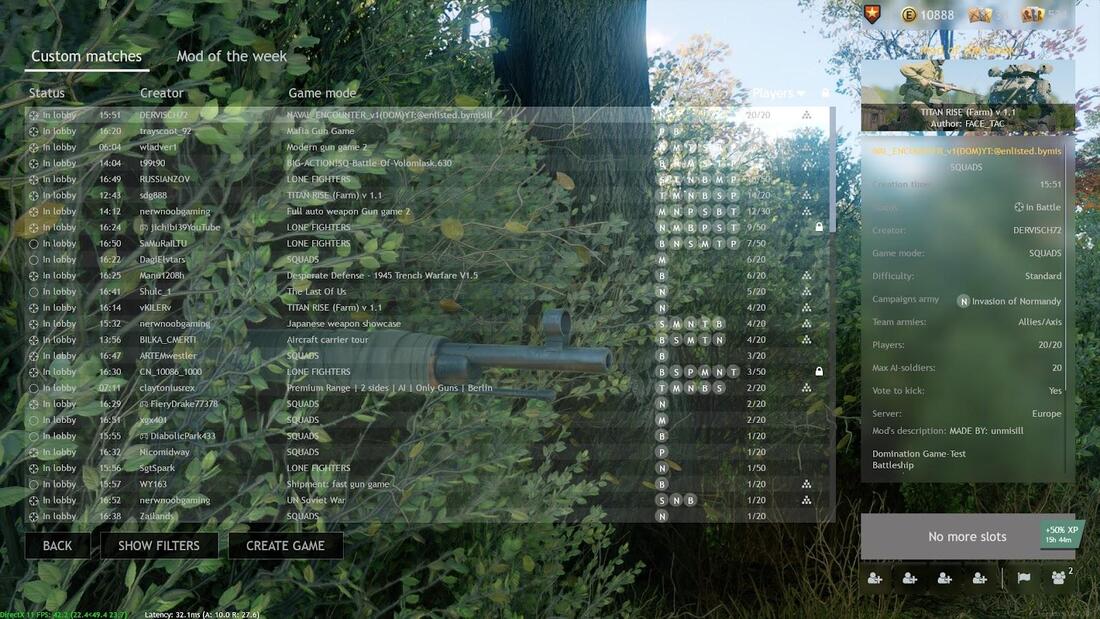
Beautiful, isn't it?
THANK YOU, AUTHORS!
Each author whose work is featured in our section of interesting mods will receive a unique portrait of an engineer and an additional gold weapon order!
You can get gold orders in the game multiple ways, but the portrait... It is simply impossible to get it otherwise. So if you meet such a player in battle, show them your respect. :)
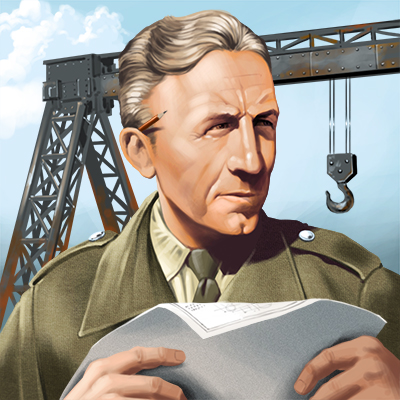
LAUNCH THE MISSIONS
Every one of you can create your own mission, as well as launch any mission from the portal. Here’s a quick reminder how to launch one of these multiplayer missions.
- Choose a mission you like on the Enlisted sandbox (Game Mods) portal and press COPY MOD URL on its page.
- In the game, open game mode selection (above the START button) and choose “Custom matches”.
- Press the “Create Game” button, then on the right side “No active mod” and paste the previously copied URL.
Now you only need to configure the main settings, and you’re good to go — your server is in the list. Tell your friends to come, wait for other players to join or play by yourself.
SET UP A HANGAR
In addition to launching a mission, every one of you can install a custom hangar and so replace the foggy background with something new! Below is a quick tutorial on how to do this:
- Choose the hangar you are interested in on the Enlisted Sandbox (Hangars) portal and click DOWNLOAD on its card.
- Place the downloaded file in the userGameMods folder, which is located in the game's folder. If the userGameMods folder is missing, then just create it.
- Make sure that the file is named hangar.
More details about installation in our Youtube shorts.
Now all that's left is to run the game and enjoy the new look!
